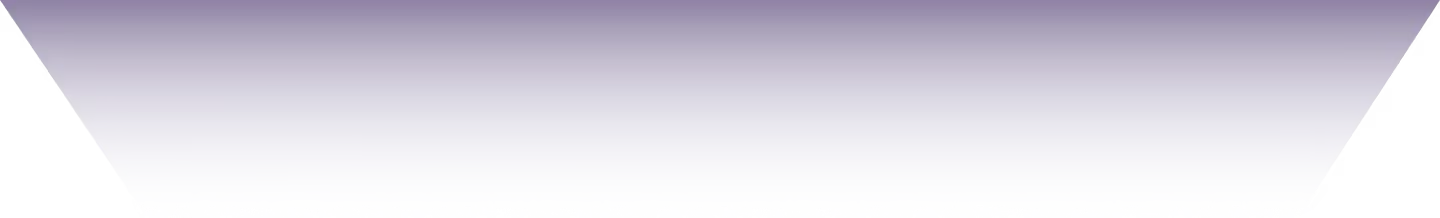Look who's here! We knew you'd be interested in this article. Once again, we're talking about the technologies behind our chatbot friends: This time we explain how to create a good chatbot workflow.
One step at a time. What is a workflow?
Workflows are of course not only relevant for chatbots. The term workflow refers to the way work is done within an organization or company. A workflow is represented graphically with a diagram: In the diagram, you then find a number of steps in the order in which they have to be processed in order to complete a specific task of the business.
The goal of a workflow is to increase efficiency and productivity while reducing processing costs. Flowsuggests precisely how work should flow: smoothly, seamlessly, from one step to the next.
Workflows & Chatbots
What is the most common way to improve and speed up processes? Well, clearly automation. Automation replaces manual and time-consuming processes with scalable technologies. These scalable technologies include search engines, for example. But ... surprise! Yes, that's right, scalable technologies also include chatbots.
However, let's get down to the facts. How do you create a good workflow?
🧠 Of course, you have to start with the basics. To get started, we recommend a Brainstorming.
What do I want to automate with my chatbot?
What kind of users do I have or would my users use my chatbot?
What added value would the chatbot bring to my company?
🔍 The answers to this question are the landmarks in creating the workflow. This is followed by a planning phase, that is, a phase in which you think about how to put it into practice. This leads to a research phase, where you ...
- ... research how to automate what you want to automate. Is technical support or more marketing or FAQs needed? Maybe all of the above? ➡️ Look at similar apps.
- ... analyze the behavior and preferences of your customer base.
✍️ This is followed by a draft work plan, i.e. a To Do list - or in other words, a draft of the workflow as it might look like. This draft specifies which requests the chatbot will handle and how, as well as when, human employees should stand in for the chatbot (feel free to read our article on the topic of Human Handover).
___
✒️ Once you have the research phase behind you and the goals in mind, you can start the actual creation phase. As I said, take some time to look at similar applications. You will definitely see that chatbot workflows consider different possibilities depending on the user:s responses.
This allows you to consider different scenarios that could occur during a consultation of the chatbot. Following these, you (finally) map out the workflow you need to ensure that the chatbot guides customers to a successful outcome. Also remember that the world is beautiful because it is colorful: so don't forget that questions about the same topic can be asked in different ways.
At some point, the chatbot will no longer be able to help: At that point, it will be important for users to be able to contact human agents or a help desk - in short, that the request can still be handled. So integrate human handover as an option in your workflow.
✨ The first part of the interaction involves the greeting. In the research phase, you have analyzed the behavior and preferences of your customer base: Now it's time to put your knowledge into practice, i.e., to use what you know about your customers to attract them.
So start with a greeting they'll like, and have your chatbot ask nice but concise and targeted questions. Chatter can be tedious and annoying. Design answers that are helpful, on-target, and consistent with what employee:s would give to the person asking. Pro 🔮 Chatbots aren't cranky like humans: so they can be nice, patient, friendly, and endlessly helpful - without ever losing objectivity. Best check out our articles on Conversational Design: In the first as well as in the second part you will find many useful tips.
___
💀 It should be clear that developing a chatbot workflow is not easy, predominantly not in the initial or research phase. Analyzing customer behavior and programming based on a prediction of their future behavior can be very challenging.
It is inevitable that there will be cases where the chatbot will not be able to provide the correct answers. But that won't mean that your workflow was wrong or used incorrectly. The complexity of some problems lends itself more to solutions that can be executed with hands. And don't forget that IT is not infallible and system errors can happen.
So be ready and create content that (politely) informs the user that he/she can also contact customer support. Avoid keeping them in the chatbot longer, especially if it doesn't offer a solution. These incidents are actually not that bad for you because you can learn from them. You can actually review and redesign the chatbot workflow afterwards to include new steps or ways to resolve the issue and ultimately improve the customer experience.
How can this be simplified?
Well, of course with low- and no-code platformswhich have an almost completely automated system for creating workflows. Thus, the action is not only easier, but also faster to do. With low or no-code tools, you can create complex processes simply by dragging and dropping. And you can test your chatbot workflow afterwards to identify potential problems before implementation.
If you want to get into it, try our chatbot platform for free.
How to create a good chatbot workflow - Conclusion
In this article, we have looked at the steps to creating a good chatbot workflow, which we can summarize in the following bullet points:
- Extensive research
- Prediction of customer behavior
- Best practice plan with customers
- Implementation in practice: creation of the chatbot
It's important to remember that you or the system can make mistakes. In general, a chatbot workflow helps you visualize all the possible paths your customers could take, minimizing the chance of mistakes.
Have fun creating your own chatbot workflow!💜